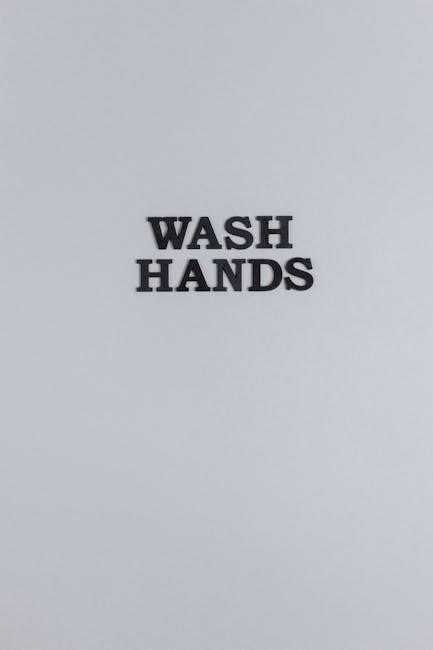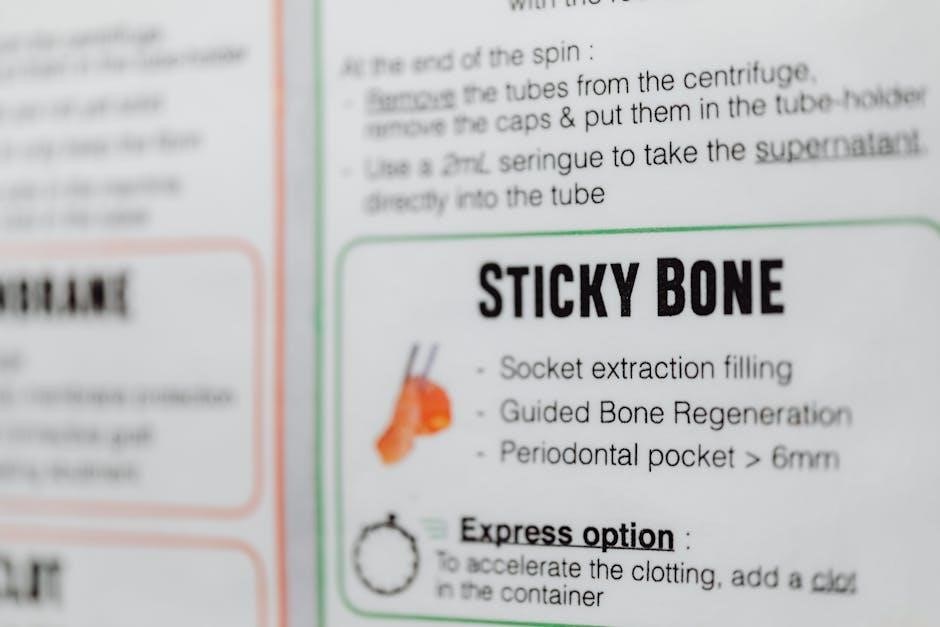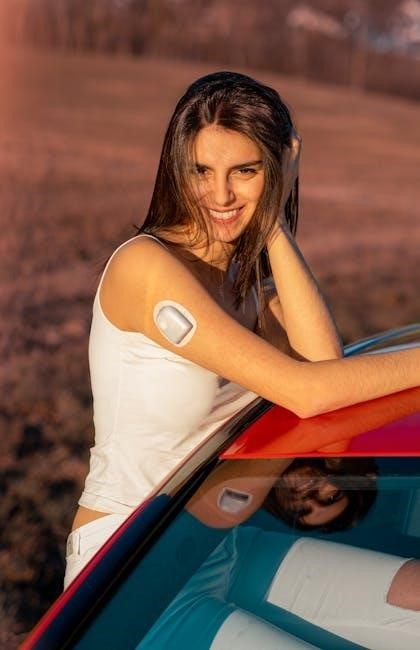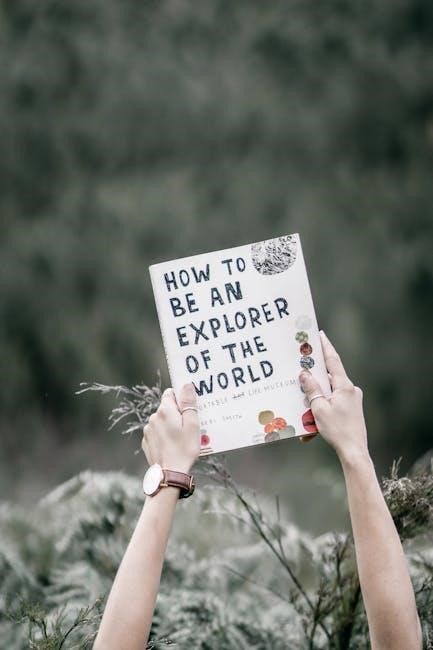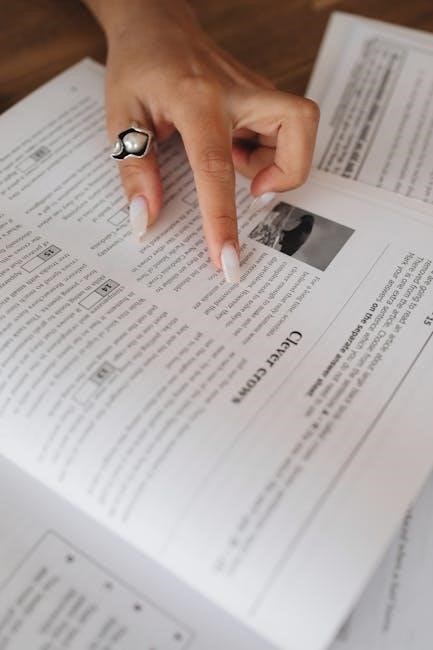Leatherworking in WoW Classic is a crafting profession enabling players to craft leather and mail armor, crucial for character progression․ This guide offers efficient leveling strategies, covering materials, trainers, and specializations like Dragonscale, Elemental, and Tribal Leatherworking, helping players master the craft effectively․
What is Leatherworking?
Leatherworking is a primary profession in WoW Classic that allows players to craft leather and mail armor using animal hides and other materials․ It is particularly valuable for classes that rely on leather or mail gear, such as Rogues, Hunters, and Shamans․ This profession enables players to create armor that improves character stats, making it a vital skill for both personal use and crafting items for sale․
Why Choose Leatherworking?
Leatherworking is ideal for classes needing leather or mail armor, such as Rogues, Hunters, and Shamans․ It offers flexibility in crafting gear for personal use or profit․ Players can specialize in Dragonscale, Elemental, or Tribal Leatherworking, each providing unique armor sets․ Crafting your own gear ensures optimal stats and saves gold․ Additionally, Leatherworking can be a lucrative profession, as high-demand items sell well on the Auction House, making it both practical and profitable․

Trainers and Training
Leatherworking trainers are found in major cities like Stormwind, Orgrimmar, and Ironforge․ Players start as Apprentices, learning basic recipes․ As you progress, specialized trainers teach advanced techniques for Dragonscale, Elemental, or Tribal Leatherworking․ Training is essential to unlock higher-level patterns and improve crafting efficiency․ Seek trainers in capital cities or key hubs to master your Leatherworking skills and access specialized crafting options․

Leatherworking Leveling Guide: 1-100
Leveling Leatherworking from 1-100 in WoW Classic is straightforward with the right materials․ Focus on crafting basic items like Light Leather Armor and Gloves to quickly gain skill points․ Use common leathers and patterns to minimize costs and maximize efficiency, ensuring a smooth progression to higher levels․
Materials Needed for 1-100
For leveling Leatherworking from 1-100, you’ll need an abundance of leathers and threads․ Start with Light Leather, found by skinning Beasts, and use it for basic recipes․ As you progress, Medium Leather becomes essential for higher-level items․ Ensure a steady supply of leathers and threads to craft efficiently, avoiding delays․ Stockpile these materials to maintain consistent skill progression without interruption;
Recipes for 1-100

Key recipes for leveling Leatherworking from 1-100 include Leather Gloves, Emerald Gloves, and Coarse Leather Bracers․ These patterns are essential for gaining initial skill points․ As you progress, craft Heavy Leather Pants and Spiked Shoulder Pads to continue advancing․ Focus on crafting items with high skill-up rates to efficiently reach higher levels․ These recipes are fundamental for building a strong foundation in the Leatherworking profession․
Efficient Leveling Tips for 1-100
Focus on crafting patterns with high skill-up rates to minimize material waste․ Prioritize items like Leather Gloves and Coarse Leather Bracers early on․ Craft in bulk to reduce downtime between skill-ups․ Monitor the auction house for demand to craft profitable items․ Avoid crafting unnecessary gear that won’t sell․ Balance skill progression with material efficiency to reach 100 quickly and effectively․
Leatherworking Leveling Guide: 100-200
Focus on crafting medium and heavy leather goods to progress efficiently․ Mid-tier recipes like leather belts and reinforced gloves are ideal for consistent skill gains․ Optimize material usage to maximize efficiency and profitability, ensuring a smooth transition to higher-level crafting patterns․
Materials Needed for 100-200
For levels 100-200, focus on heavy leather and medium leather, which are abundant from skinned mobs․ Additionally, thread of various qualities is essential for crafting higher-tier items․ Ensure a steady supply of coarse and heavy thread to maintain crafting efficiency․ Regularly skin lower-level mobs to stockpile materials and avoid shortages during crafting sessions․ This approach ensures smooth progression through this critical leveling phase․
Recipes for 100-200
Key recipes for levels 100-200 include Hillman’s Leather Gloves and Thief’s Leather Gloves, which provide consistent skill gains․ Crafting Fine Leather Tunic and Shadow Leather Tunic also contributes to steady progression․ These recipes primarily use heavy leather and medium leather, along with thread, making them essential for skill progression in this range․ Focus on these patterns to efficiently reach higher levels․
Efficient Leveling Tips for 100-200
Stockpile heavy leather and thread to minimize delays․ Use the Auction House to supplement material shortages․ Craft in bulk to reduce repetitive trips to trainers․ Focus on high-demand recipes like Shadow Leather Tunic for consistent skill gains and potential profit․ Avoid wasting materials on low-demand items․ Keep an eye on market trends to optimize crafting for gold․ This range requires careful planning to maintain efficiency and progression․
Leatherworking Leveling Guide: 200-300
Mastering Leatherworking from 200 to 300 requires focus on high-level materials like rugged leather and scales․ Craft epic gear for maximum skill gains and efficiency, ensuring a smooth progression to mastery․
Materials Needed for 200-300
Advancing from 200 to 300 requires rugged leather, scales, and heavy fabrics like mooncloth or shadowcloth․ Gather rare materials such as primal shadows and primal earth for high-level recipes․ Farming mobs in high-level zones ensures a steady supply of thick scale and cobra scales․ Stockpile these materials to craft epic gear and maintain efficient progress․ Suppliers in major cities can help supplement your stockpile for consistent skill gains․
Recipes for 200-300
At this advanced stage, recipes focus on crafting epic gear such as Leeroy’s Gloves and Nurturing Touch․ Patterns for high-end items like mooncloth and shadowcloth garments become available․ These recipes often require rare materials and are essential for endgame content․ Crafting these items not only boosts your skill but also provides valuable gear for raids and dungeons, making them a critical part of your progression․
Efficient Leveling Tips for 200-300
Focus on crafting high-demand items like mooncloth and shadowcloth garments․ Use primal shadows and arcane elements to maximize skill gains․ Prioritize recipes with high material efficiency to minimize costs․ Craft in bulk to ensure steady progression and sell excess items for profit․ Utilize the auction house to source rare materials and plan your crafting sessions to optimize skill gains and resource usage effectively․

Specializations in Leatherworking
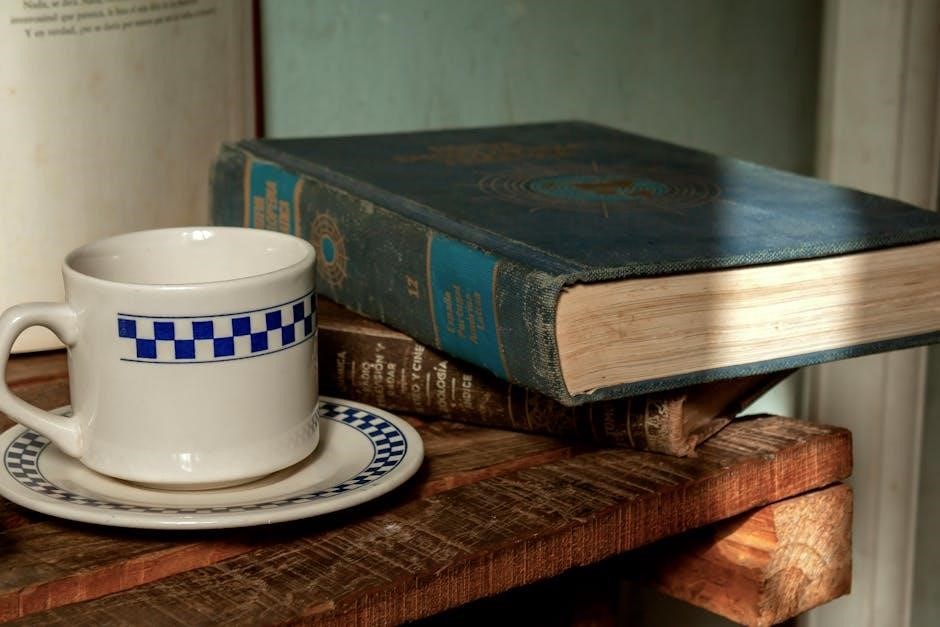
Leatherworking offers three specializations: Dragonscale, Elemental, and Tribal․ Each provides unique bonuses, allowing crafters to specialize in resistant, elemental, or stamina-enhanced gear, enhancing gameplay versatility․
Dragonscale Leatherworking
Dragonscale Leatherworking specializes in crafting armor resistant to dragon’s breath․ Ideal for players facing dragonkin enemies, it enhances stamina and provides unique resistance․ This specialization is particularly beneficial for raids and PvP scenarios, offering superior durability against fire-based attacks․ Requires specific materials like Dragon Scale and Core Leather, making it a sought-after choice for tank classes and high-level content․
Elemental Leatherworking
Elemental Leatherworking focuses on crafting armor with resistance to elemental forces like fire, nature, and frost․ Popular for its utility in specific raids and PvP scenarios, this specialization enhances gear durability against elemental damage․ It requires rare materials such as Essences of the Elements and Enchanted Leather, making it a strategic choice for players seeking enhanced elemental protection in high-level content․
Tribal Leatherworking
Tribal Leatherworking is a unique specialization focusing on crafting primal, stamina-enhanced armor․ It emphasizes agility and survivability, making it ideal for classes like rogues and druids․ Crafting tribal gear often requires rare materials such as Wild Leather and Thick Threads, offering distinctive bonuses that enhance endurance and mobility․ This specialization is favored for its ability to create durable, high-stamina leather armor, perfect for challenging content and PvP scenarios․

Materials and Recipes
Leatherworking requires various materials like Wild Leather, Thick Threads, and rare skins․ Key recipes include Light Leather Armor and Wicked Leather Bracers, essential for skill progression․
Best Materials for Each Level Range
For levels 1-100, Wild Leather and Thin Threads are essential․ At 100-200, Light Leather and Coarse Threads are crucial․ Reaching 200-300 requires Heavy Leather and Thick Threads․ Rare skins like Dwarven Leather and Knothide Leather are valuable for high-level crafts․ Always stockpile materials to minimize downtime and ensure steady skill progression․ Farming mobs or using alt characters can help gather these resources efficiently․
Key Recipes for Skill Ups
Essential recipes for skill progression include Handstitched Leather Cloak (1-50), Light Leather Pants (50-100), and Wristbands (100-150)․ At higher levels, Heavy Leather Gloves (150-200) and Padded Leather Boots (200-250) are critical․ These recipes provide consistent skill gains and are cost-effective․ Focus on crafting items with high demand to optimize your leveling process and resource usage․ Planning your recipe choices ensures efficient progression through each level range․
Crafting for Profit
Crafting for profit in Leatherworking involves creating high-demand items like bags, belts, and armor upgrades․ Focus on producing goods with consistent demand, such as Small Leather Pouches or Heavy Leather Satchels․ Utilize the Auction House to sell items at competitive prices, timing listings during peak hours for maximum visibility․ Crafting for profit requires balancing material costs with market demand to ensure steady gold income and sustain your crafting activities․
Making a Profit with Leatherworking

Leatherworking can generate significant gold by crafting high-demand items like bags, armor, and accessories․ Analyze market trends and price items competitively to maximize profits․
Which Items Sell Best
In WoW Classic, items like Heavy Leather, Thick Leather, and various crafted bags (e․g․, 16-slot and 18-slot) are in high demand․ Players seeking upgrades and professions like Tailoring or Blacksmithing often buy these․ Additionally, crafted armor pieces, especially those with stamina or agility bonuses, are popular among players․ Crafting items with high durability and practicality ensures consistent sales in the auction house․
Crafting for Demand
Crafting items based on server demand ensures profitability․ Focus on creating goods like bags, belts, and gloves, which are consistently sought after by players for inventory space and character progression․ High-demand items often align with popular class needs, such as leather armor for rogues or druids․ By monitoring player activity and class distribution, you can tailor your crafting to meet the most pressing demands, optimizing your production for better sales and higher returns․
Auction House Strategies
Mastering the auction house is key to maximizing profits․ Understand server economy trends to price items competitively․ Post items during peak hours for higher visibility․ Use low buyouts to attract quick sales․ Avoid undercutting fellow players excessively․ Research demand cycles and focus on high-demand items like bags or belts; Utilize addons like Auctioneer for market analysis․ Post multiple low-quantity listings to discourage undercutting and maintain steady sales flow․
Mastering Leatherworking in WoW Classic requires patience and strategy․ By following this guide, you’ll efficiently progress from 1 to 300, crafting essential gear․ Enjoy endgame success!
Final Tips for Mastering Leatherworking
Mastering Leatherworking in WoW Classic requires a mix of planning and adaptability․ Always craft items in demand to maximize profits and minimize material waste․ Experiment with specializations like Dragonscale or Elemental Leatherworking to diversify your crafting options․ Keep a well-stocked inventory of materials and regularly check the auction house for profitable opportunities․ Stay organized, and don’t hesitate to craft lower-level items to support your progression․ With dedication, you’ll become a skilled Leatherworker, excelling in both crafting and selling gear․
Common Mistakes to Avoid
Many players overlook market demand, crafting items that don’t sell․ Others waste materials by crafting unnecessary gear or ignoring lower-level recipes․ Avoid overstocking items and ensure you regularly check the auction house for demand․ Mismanaging materials can hinder progression, so always maintain a balanced inventory․ Crafting high-demand items and adhering to leveling guides can help you avoid these pitfalls and maximize efficiency in your Leatherworking journey․
Enjoying Endgame Leatherworking
Reaching maximum Leatherworking skill offers immense satisfaction, allowing you to craft high-demand endgame items․ Focus on creating gear optimized for specific classes or playstyles, enhancing your character’s performance in raids and dungeons․ Experiment with crafting rare or specialized items to meet player demand, maximizing your profit and reputation as a skilled Leatherworking artisan․ This is where your dedication truly shines in WoW Classic․